Ascendant : Destiny 2 PVP Dashboard for MacOS
Ascendant is a MacOS desktop application for collecting and analyzing your Destiny 2 PVP stats. Originally released in 2023 it is available for download at ascendantapp.info.
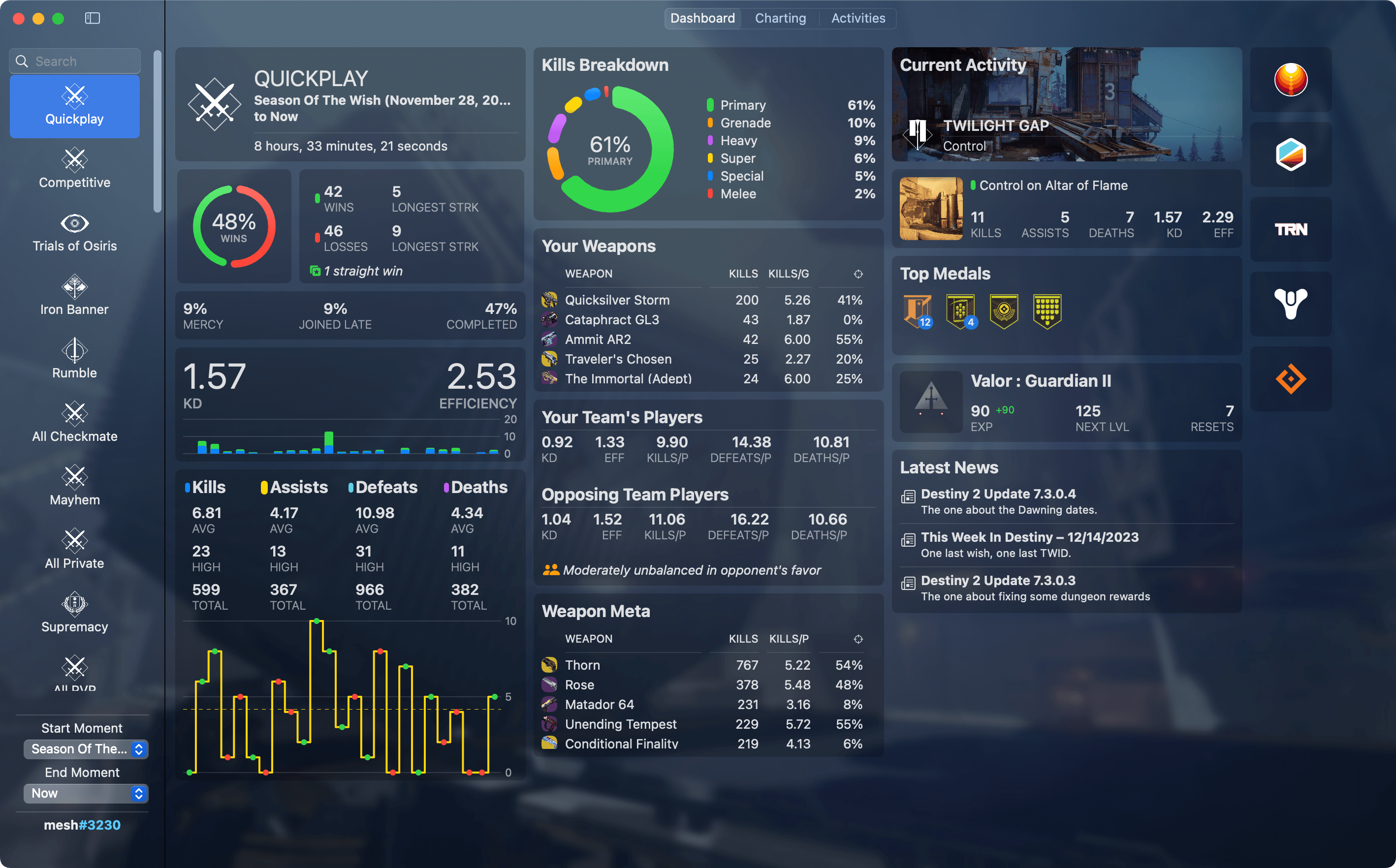
The application provides what is probably the most comprehensive view, breaks downs and analysis of individual player data available in the Destiny 2 community.
Features Include:
General
- Display current activity and map as you are loading into match
- Detailed experience data, including latest gains / losses
- Chance of going flawless based on current card on historic win rate
- Trials card status and progress
- Session mode to track stats during specific game play sessions
- Track overall Glory gained / losses during competitive session
- Track your fireteam members performance as they play with you
- Latest news and alerts from Bungie
- Quickly link out to player stats to popular Destiny 2 community sites (right click on names)
Stats
- Match stats, win rates and status, current and all time streaks
- Detailed break down of in game stats across games
- Kills breakdown by weapon and ability types
- Detailed weapon usage and performance
- Overview of matchmaking balance and teammate and opponents performance
- Weapon meta for your specific matches
- Breakdown of top medals
Data
- Syncs all PVP activity data for player
- Slice data by time period and game mode
- Export to CSV and JSON
- Integrate with ChatGPT data analysis via CSV export
- Fix missing and corrupt data from API
- Add support for modes not supported by API, such as Checkmate, Iron Banner Tribute and competitive sub-modes
Charting
- Visualize game play performance and results over time
- View changes in game status and match results over time
- Key meta shifts marked on charts so you can see impact on performance
- View per map information and stats
- Heatmap of playtime intensity over time
Screenshots
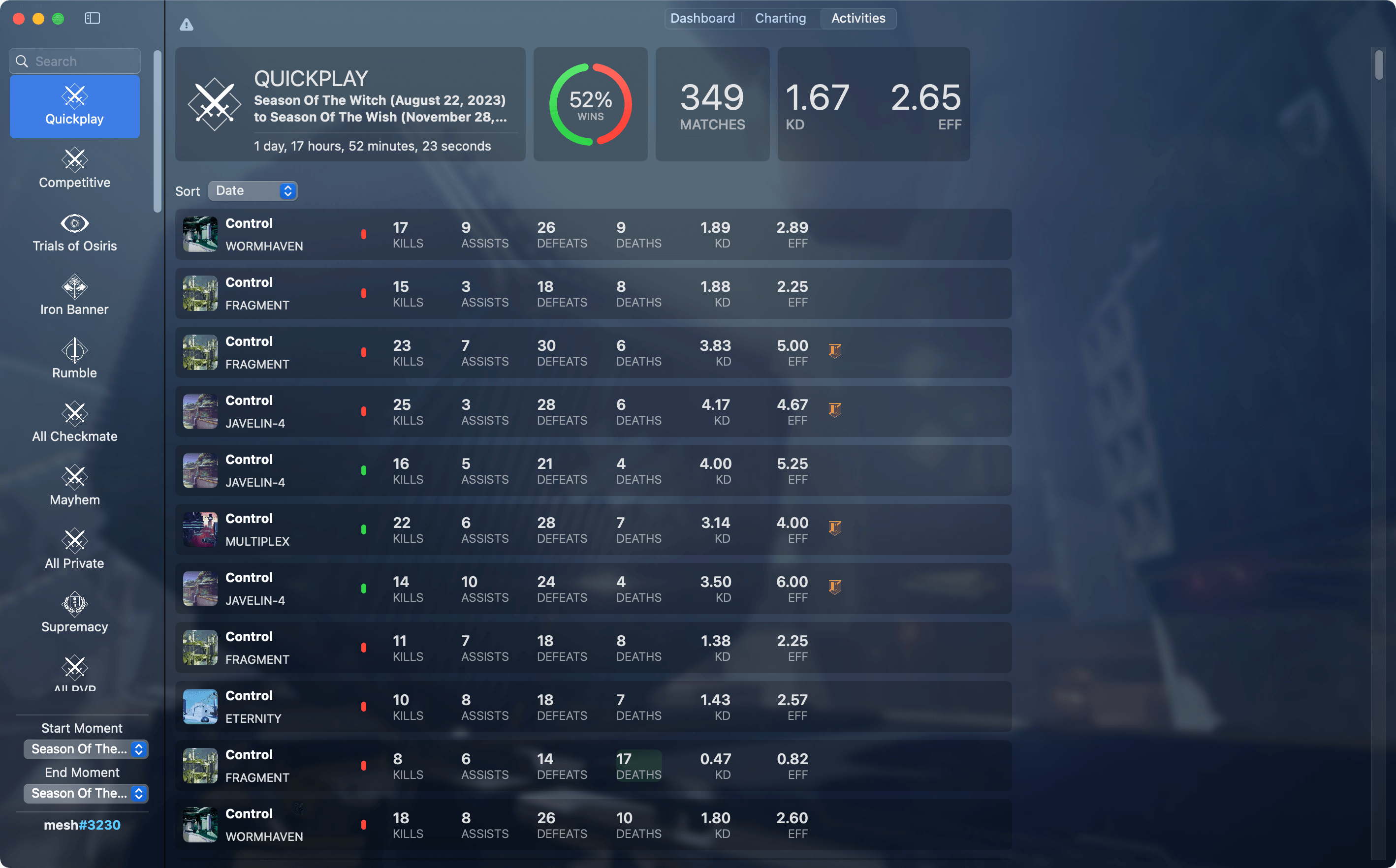


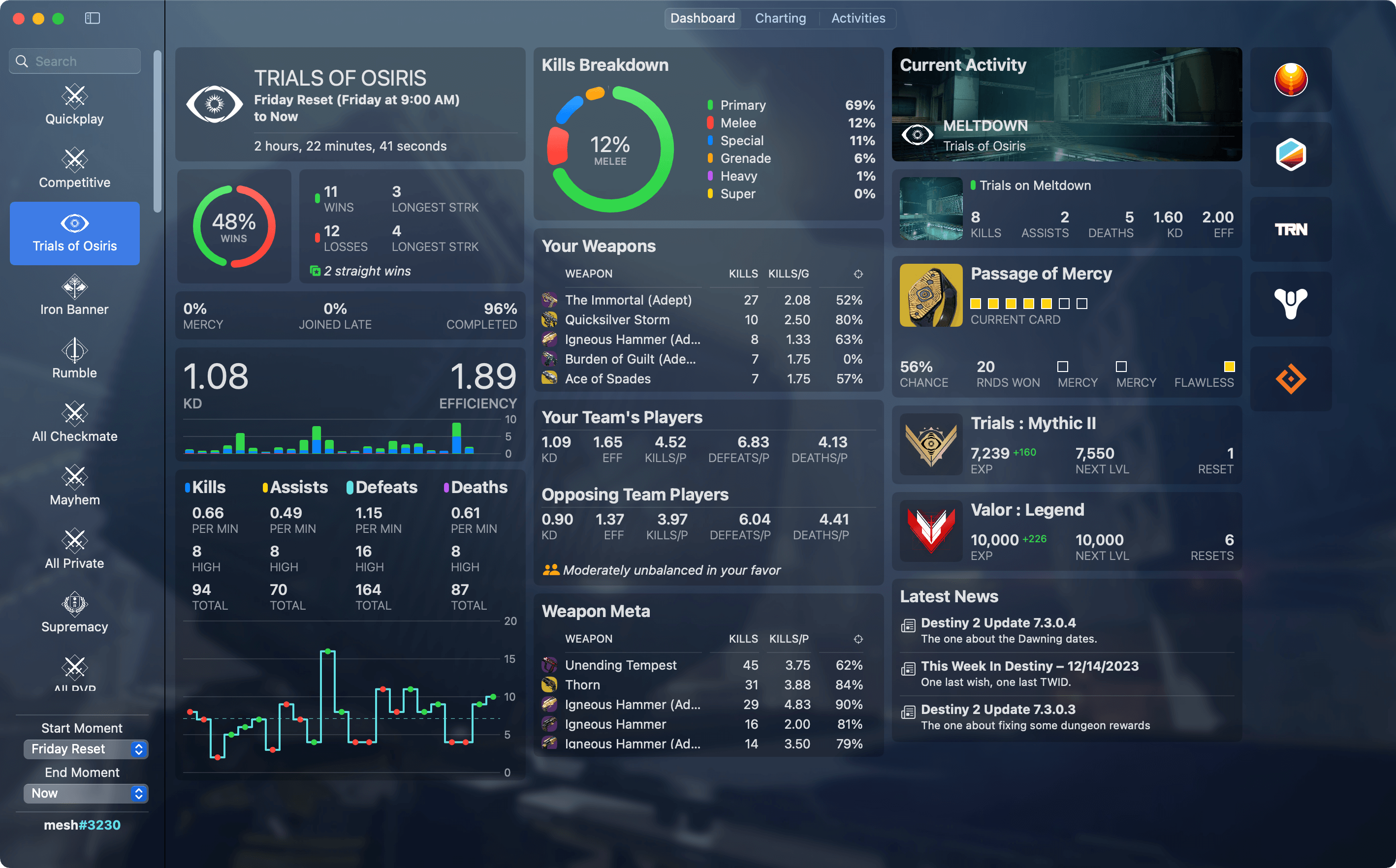
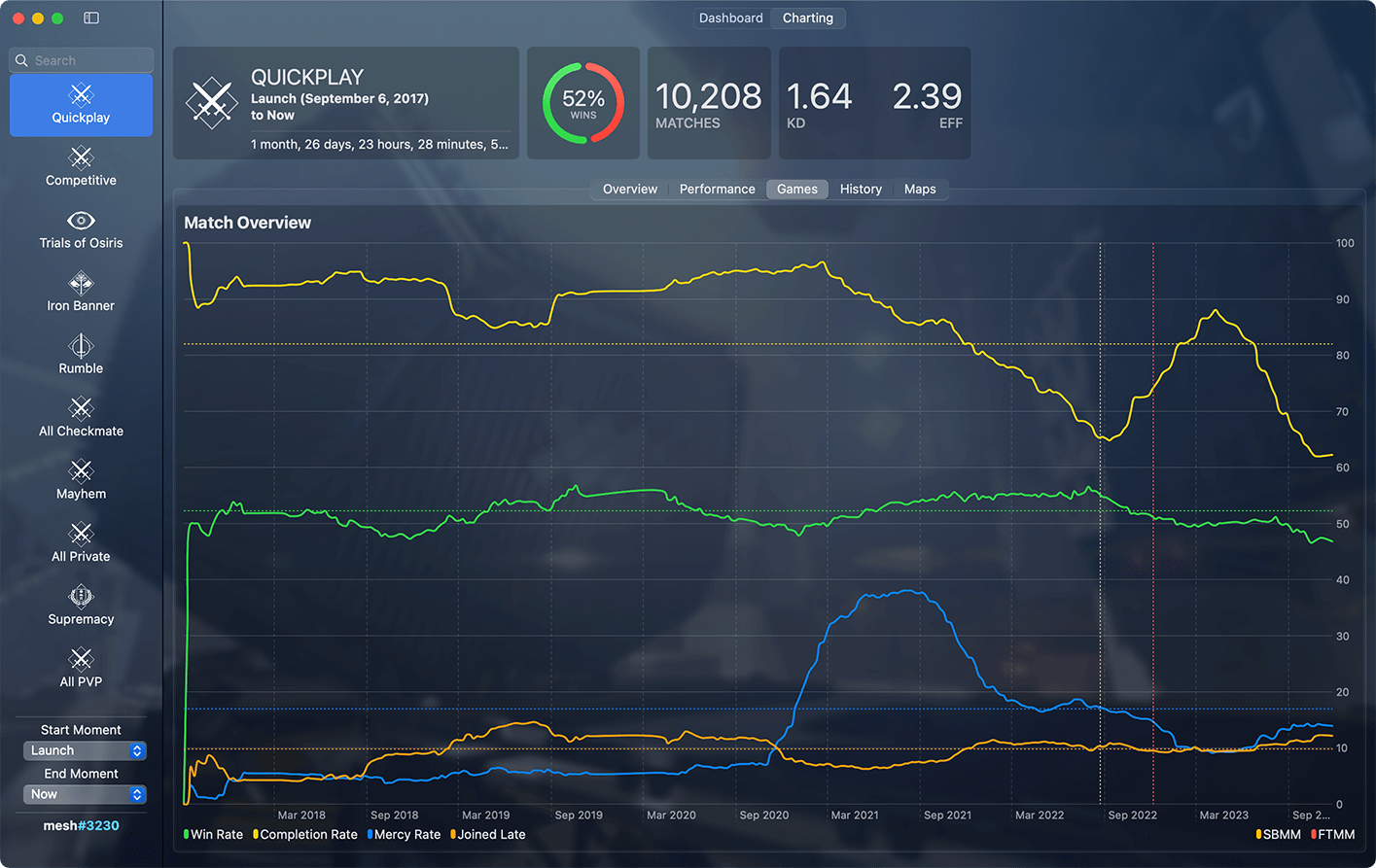

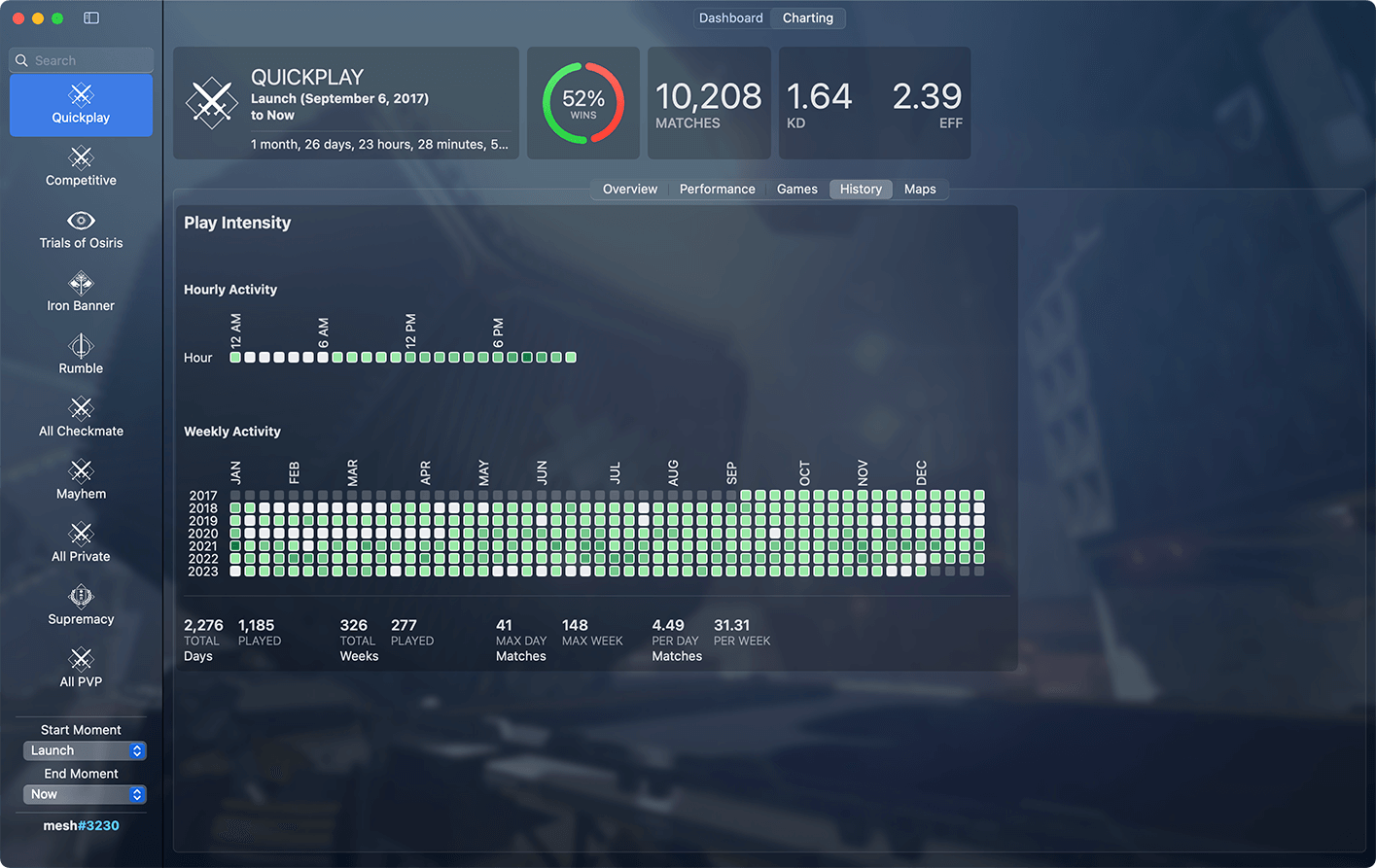
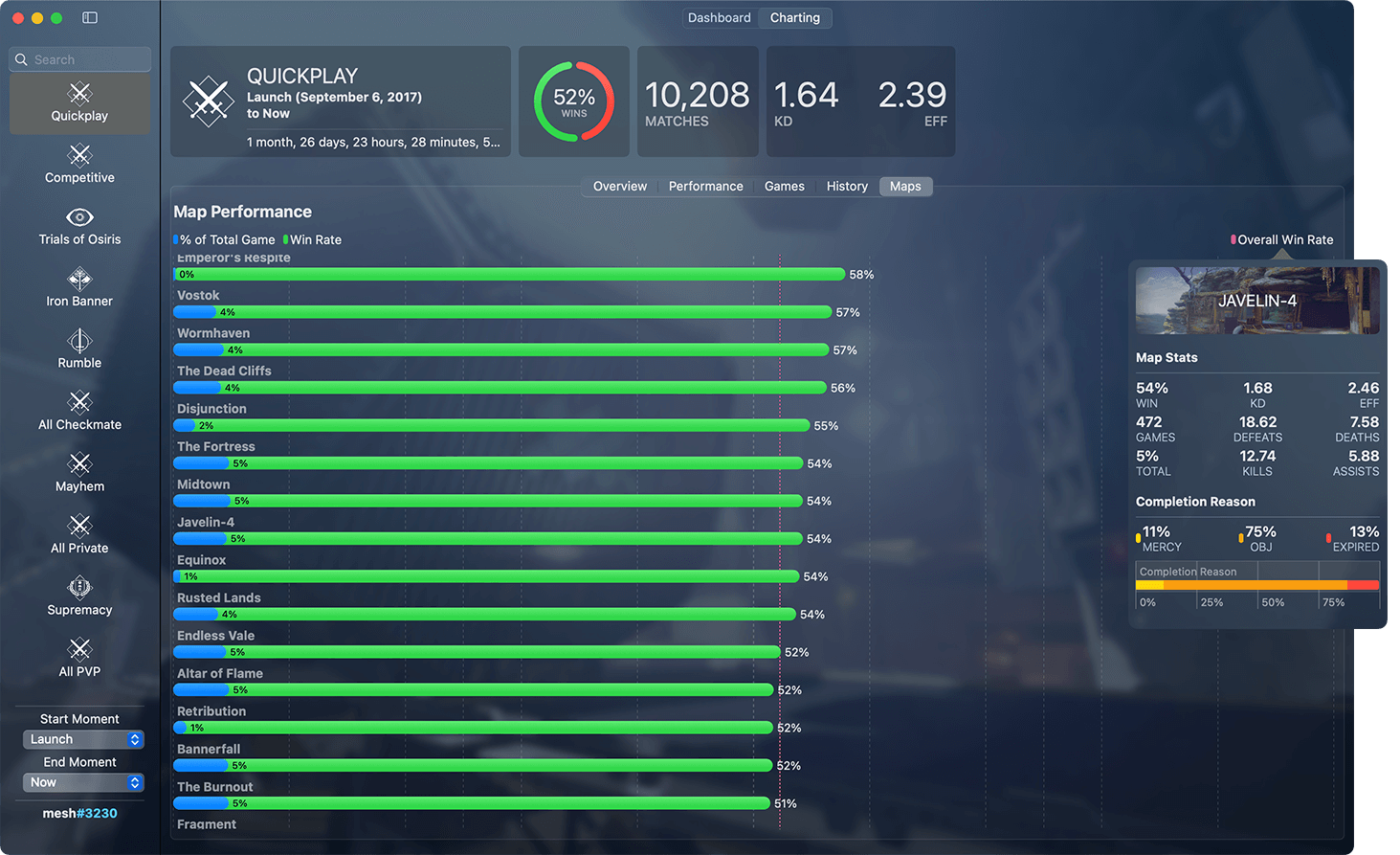
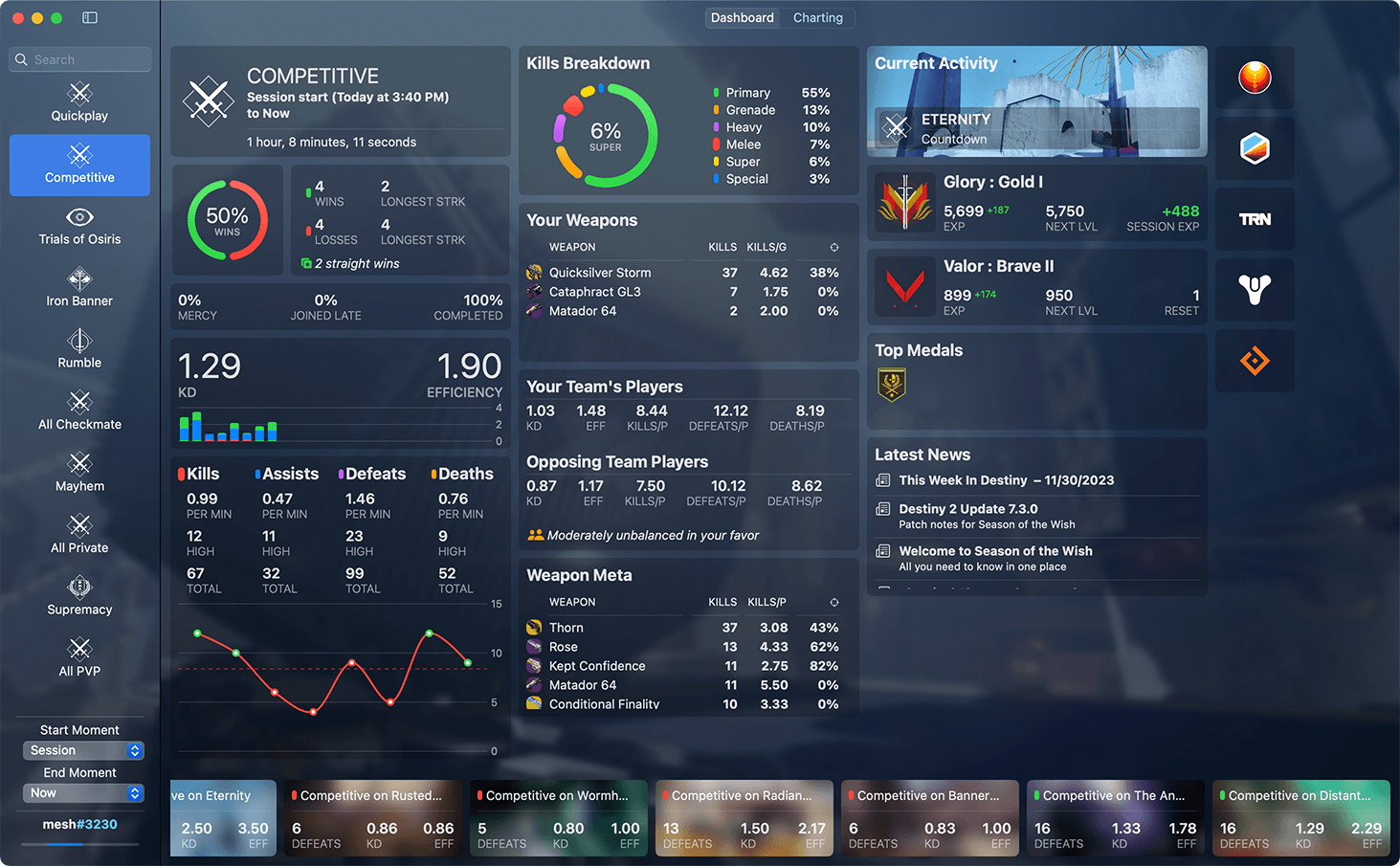
You can find more information including an FAQ, as well as download the app at:



