DCLI (Destiny Command Line Interface) is a suite of command line tools for syncing and analyzing Destiny 2 PVP data. Originally released in 2001, it is written in RUST, and available for Mac, Windows and Linux.
The code for the project is released under an MIT License. The latest release, as well as code is available on the DCLI Github project page.
Utilities
- dclim : Manages and syncs the remote Destiny 2 API manifest database
- dclisync : Downloads and syncs Destiny 2 Crucible activity history into a local sqlite3 database file
- dclitime : Generates date / time stamps for Destiny 2 weekly event moments
Apps
- dclia : Displays information on player’s current activity within Destiny 2
- dcliah : Displays Destiny 2 activity history and stats
- dcliad : Displays Destiny 2 Crucible activity / match details
- dclistat : Displays specified Destiny 2 PVP stats
The core of the suite is built around dclisync which syncs all Destiny 2 PVP data for the specified player. This data is saved in a SQLite3 database, which can then be used as the data source for other projects. It supports syncing data for multiple players
It also includes an tool called dclim, which will keep the latest version of the Destiny 2 data manifest in sync on the local system.
These tools together can be used as the back bone of other applications. For example DARCI is a ReactJS based web application which uses dclisync and dclim to sync the data for the application.
DCLI sync also provides a number of apps for viewing and analyzing data. The main app is dcliah (activity history) which provides views of data based on user, game mode, and to and from moments. It is extremely flexible and allows for detail views of very specific slices of data, and is useful to check performance for specific game modes over specific periods.
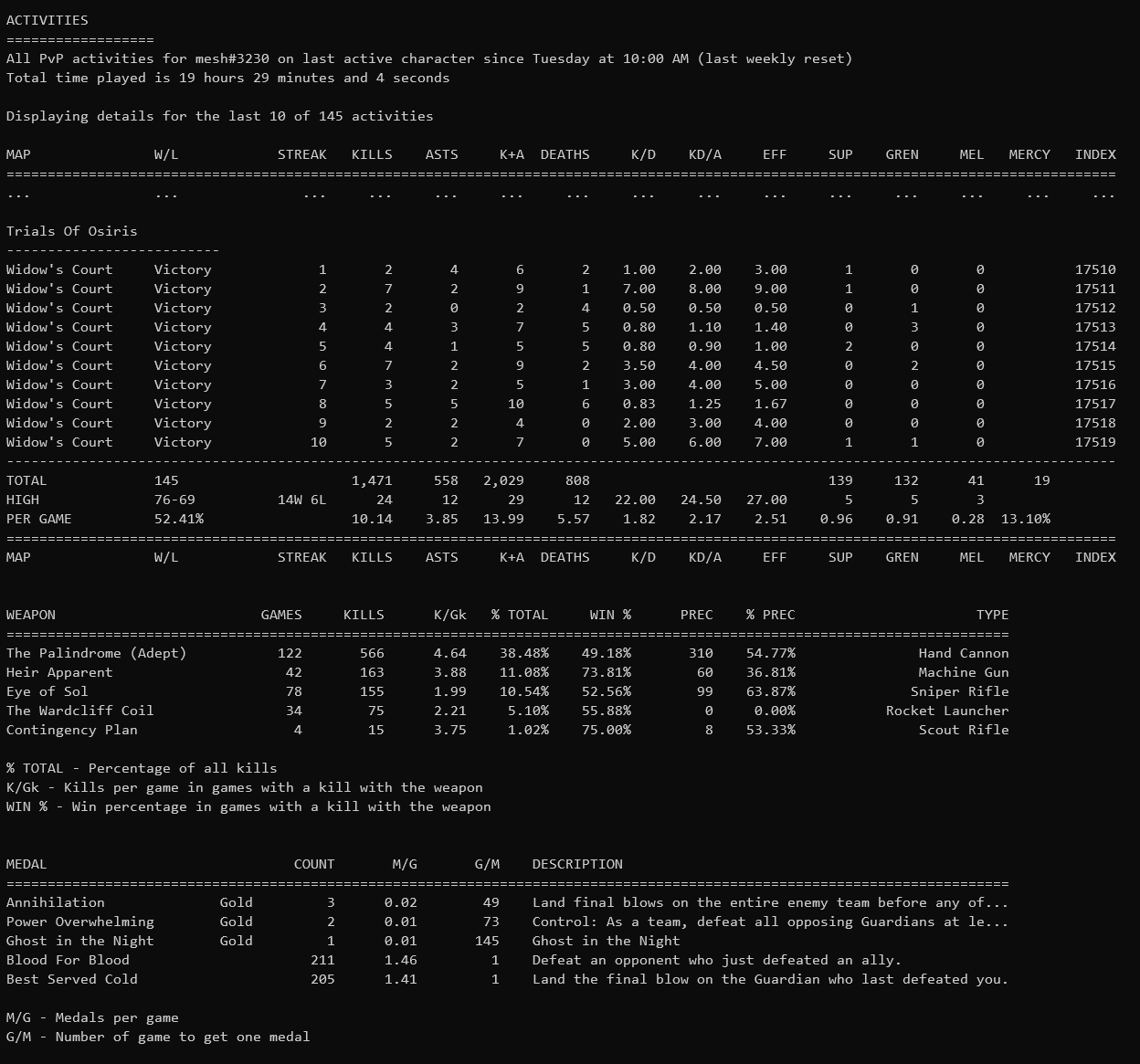
Here are some example uses:
Retrieve all activities for past month for the most recently played character
$ dcliah --name mesh#3230 --moment month
Retrieve all Trials of Osiris stats for the Titan since the weekend reset
$ dcliah --name mesh#3230 --moment weekend --class titan --mode trials_of_osiris
Retrieve all stats for Season of Arrivals
$ dcliah --name mesh#3230 --moment season_of_arrivals --end-moment season_of_the_hunt
View all time stats for Hand Canons
& dcliah --name mesh#3230 --mode all_pvp --moment all_time --weapon-count 10000 | grep "Hand Cannon"
The suite includes a number of other utilities, including dclid for viewing stats for specific activities.
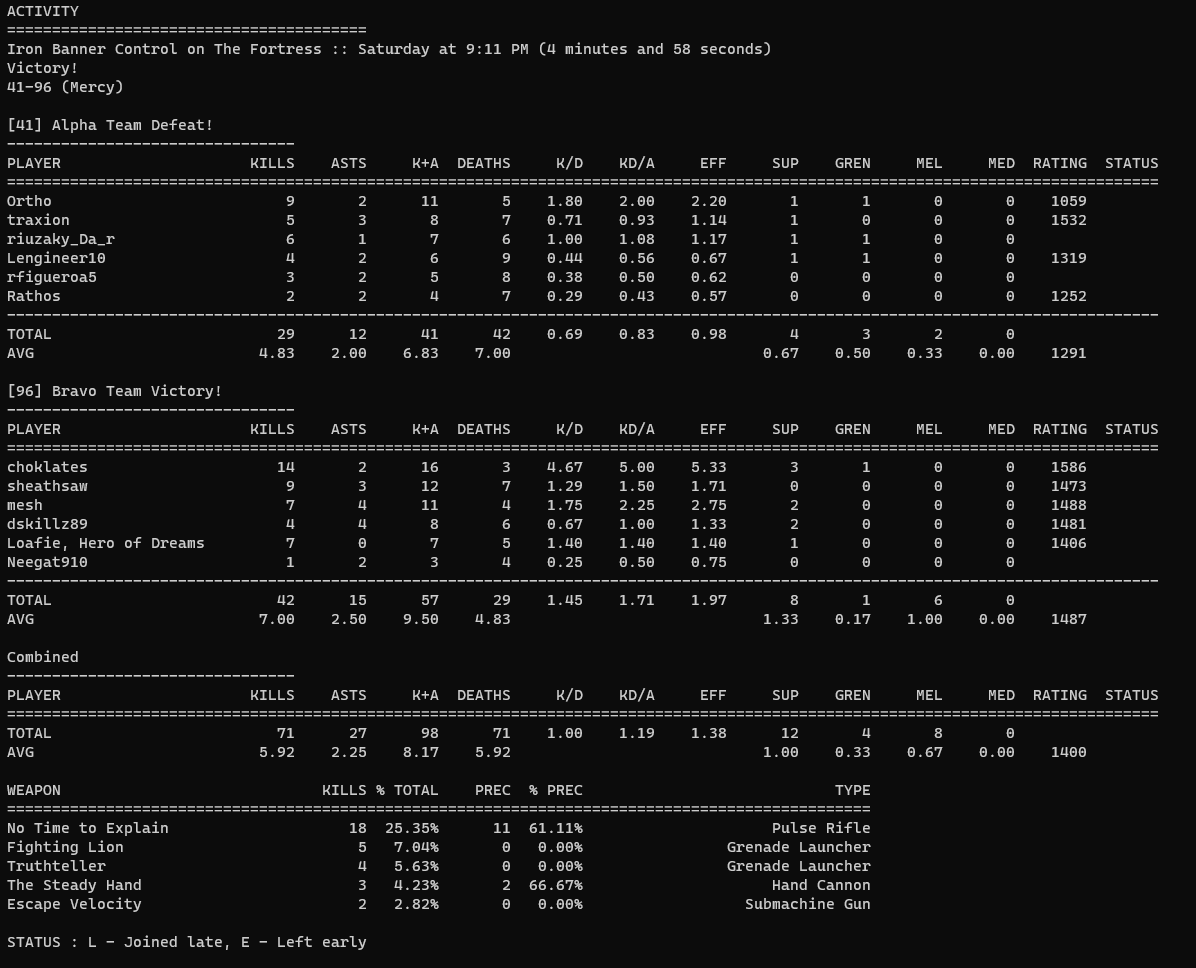
Download the latest release from the DCLI Github project page.