DRK : Week View Example 2
I have posted another example of the Week View component from the Flash UI Component Set 5 on DRK 3. This example creates a simple TV listings browser, and uses the Week View component to navigate through the days.
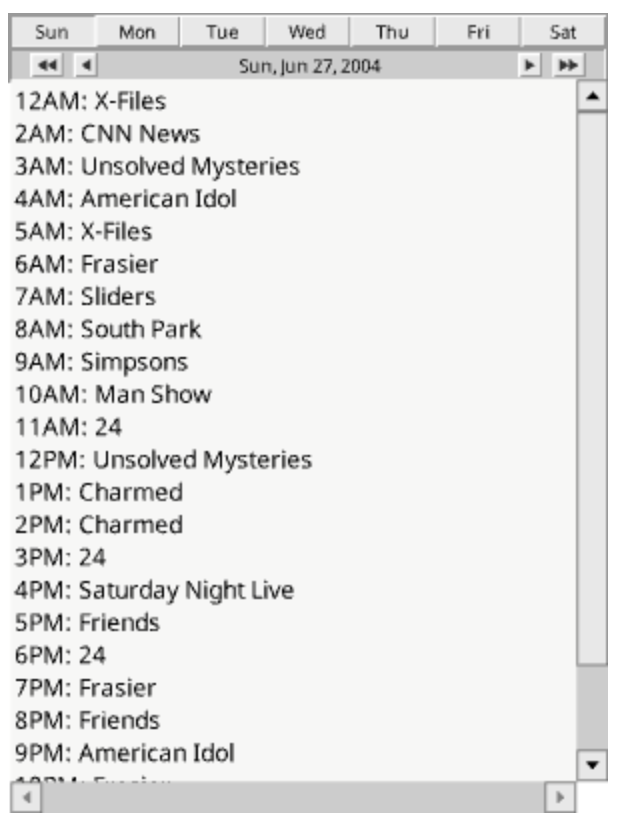
You can view an archived working version here
This example is included on the DRK (one of the 66 component sample files).
You can view the on-line docs for the Week View component here.
You can find more information about the Flash UI Component Set 5 here.
You can find more information about DRK 3 here.
Here is the code:
//random show titles
showStrs = ["Survivor", "Road Rules", "Simpsons", "John Doe", "24", "American Chopper",
"Saturday Night Live", "CNN News", "The Late Show", "X-Files", "South Park", "Man Show",
"SmallVille", "Charmed", "Frasier", "That 70's Show", "Friends", "American Idol",
"Star Search", "Forensic Files", "Unsolved Mysteries", "Sliders"
];
//use this to generate dates based when this is run
var dateStub = new Date();
//this dataprovider represents a week of tv programming
var dp = new DataProviderClass();
//a months worth or shows starting from today
for(var i = 0; i < 32; i++){
dp.addItem({dateObj: new Date(dateStub.getFullYear(), dateStub.getMonth(), dateStub.getDate()+i), data: generateShows()});
}
//set the dataprovider
weekView_wkv.setDataProvider(dp);
//for this exaxmple to save time
//we will generate some fake programming
function generateShows(){
var shows = [];
for(var i = 0; i < 23; i++){
var index = Math.floor(Math.random() * showStrs.length);
var name = showStrs[index];
var time;
//probably a better way
if(i == 0){
time = "12AM";
}else if(i==11){
time = "12PM";
}else{
time = (i>10) ? (i-11)+"PM" : (i+1)+"AM";
}
shows.push({time: time, name: name});
}
return shows;
}
function onDayChange(){
//get the selected date
var dt = weekView_wkv.getSelectedDate();
//get the first item in the cell data (we only set one)
var shows = weekView_wkv.getCellData(dt)[0];
//reset the text in the textfield
textfield_txf.text = "";
//populate the guide
for(var i = 0; i < shows.length; i++){
textfield_txf.text += (shows[i].time+": "+shows[i].name+"\n");
}
}
onDayChange();
Tags:



