I have uploaded another example of some of the components included the DevNet Resource Kit (DRK) Volume 3. This example uses the Accordion Pane and Slider components, and demonstrates sorting sections, and changing the transition speed within the Accordion Pane components. In this example, the sections do not have any content, although when you are using them they would.
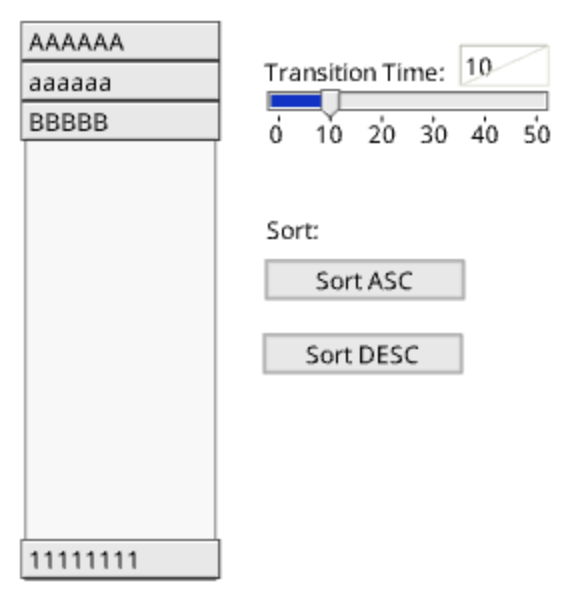
You can view a running archived version here
This example is included on the DRK (one of the 66 component sample files).
Here is another example of one of the DevNet Resource Kit (DRK) 3 components. This one is an advanced usage of the Tab component, which shows how to specify custom tabs (in this case to add icons to the tabs). It also uses the TextField Component.
Basically, each tab represents the type of input for its associated text field. Icons will appear indicating the status of its text field. This example is included on the DRK (one of the 66 total component sample files).
I have been getting some requests for some examples of the components included on DRK 3, so I am going to try and post a bunch over the coming days.
The first example is a simple one showing how to validate user input using the TextField component and Data Validation library.
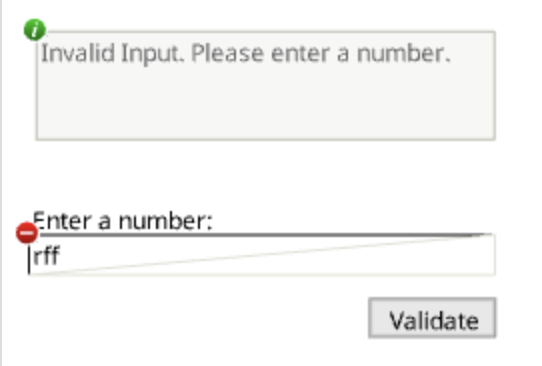
You can view a running archived version here
And here is the code:
#include "com/macromedia/validation/DataValidation.as"
//set the function to be called when isValid is called.
//in this case it is the isDigit function from the DataValidation library
myTextField_txf.setValidationFunction("isDigit", DataValidation);
//set the default textfield icon to error.
myTextField_txf.setIcon("ftf_errorIcon");
//this is called when the validate button is pressed
validate_btn.onRelease = function()
{
//call isValid to see if user input is valid.
if(!myTextField_txf.isValid())
{
//if it is not, give an error and show the error icon.
msgBox_txf.text = "Invalid Input. Please enter a number.";
myTextField_txf.showIcon(true);
}
else
{
//if it is valid, make sure the icon is off.
msgBox_txf.text = "The input is a valid number";
myTextField_txf.showIcon(false);
}
}
You can view the on-line docs for the TextField component here.
OK. As many of you have noticed, some of our DRK marketing materials use some pictures of me. You can see some examples on the macromedia home page (you may have to reload it a couple of time) as well as here, here and here.
Well, I don’t know what to say except that marketing made me do it! Anyways, I have already seen a couple of spoofs, so I figured I would roll with it. So, I am going to hold a contest for the best spoof of the DRK ads. The winner will receive a copy of DRK 3.
If you are a DevNet Pro or DevNet Essentials subscriber, DRK 3 will be available for download from Your on-line subscription portal in the next couple of hours. You should receive an email when it is available.
Update : DRK 3 is now available for download from your subscription portal.
As I posted earlier, the DevNet Resource Kit Volume 3 (DRK 3) is available today. One of the highlights of DRK 3 is the Flash UI Components Set 5.
The new component set includes the following components:
Tab View: The Tab component provides an advanced user-interface element for displaying and navigating between multiple elements within an application.
Week View: The Week View Calendar component allows users to navigate easily through a calendar and select days and weeks.
DevNet Resource Kit Volume 3 (DRK 3) is avaliable today to DevNet Pro and DevNet Essentials subscribers. DRK 3 contains Flash, Dreamweaver and for the first time, complete ColdFusion content.
So what Flash content does it contain?
I have written a logged in article which discusses some of the highlights of DRK 3.
I have been getting a lot of questions today about which DRKs are included with DevNet Pro Subscriptions. So here is the answer.
When you subscribe to DevNet Pro, you get:
So basically, DevNet Pro includes DRK 1 and 2, which were part of Studio MX plus, plus a subscription to DevNet Essentials. Hope that helps clarify the question.
I had forgotten that this page was on-line, but Waldo pointed out today that we have a page on the website which describes some of the content planned for the next DevNet Resource Kit (DRK 3).
You can view the info here.
I can’t give an more specifics on it, but I can say that it is only a sample of the content planned. Of course, FlashForward is going on this week, so there is no telling what new information may come out. (wink, wink, nudge, nudge).