Here is a quick tutorial on how to modify the headset adaptor (manual)for Xbox live in order to illuminate the volume control. This makes it much easier to see and use when playing in the dark.
Note, you can easily break your headset adaptor, and possibly your Xbox by doing this hack. Furthermore, you might be voiding your Xbox warranty by futzing around with the headset adaptor. Do this tutorial / hack at your own risk.
Here is what the final mod will look like:

Here are the parts you will need:
- Wire (I used a small gauge stranded wire)
- LED (I used a 5-mm Yellow LED at 2.1v and 20 mA)
- Resistor (depends on LED)
- Solder
and here are the tools you will need:
- Very Small Phillips Screw driver
- Solder Iron (15w recomended)
- Wire Cutters
- Wire Strippers
- Glue Gun (optional)
First, we need to open the Xbox live headset adaptor. Turn it on its back, and using the screwdriver, unscrew the two phillips head screws. The two pieces of the shell are connected with friction tabs inside the adaptor on the top side (check this), so you need to very carefully get a small flathead screwdriver and pop the tabs. Be careful not the break these.
Once you have popped the tabs, you can open the shell and remove the circuit board. When taking the circuit board from the adaptor, make sure to pull it out then up, as the headset adaptor goes into the plastic shell, and you have you make sure that clears the adaptor before you pull it out.
You now have access to the main circuit board of the adapter. Here is the circuit board with the main items labeled:
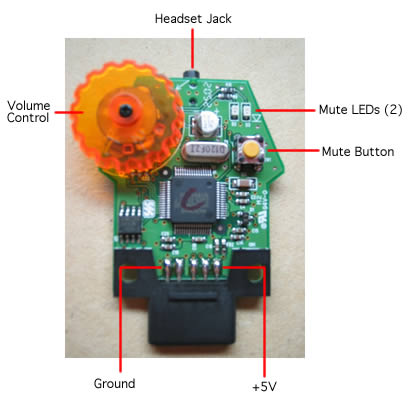
For our mod, we will be adding a simple Yellow LED that illuminates the volume control. We will be tapping into the 5 Volt power source provided by the controller (the connection from the adaptor to the controller is just a standard USB connection).
In order to ensure that we don’t burn out our LED or short out the adaptor, we need to add a resistor to balance the circuit.
The exact value of the resistor will depend on the specifications of your LED. My LED had the following specs:
- 5mm
- 2.1 Volts
- 20 mA
Yellow or white should work best, but white is pretty expensive. Also, a 3-mm LED will probably be a little easier to fit in, but I only had a 5mm lying around.
The exact resistor you use will depend on the specs of the LED you use. In my case, I needed a 150 ohm resistor (Brown / Green / Brown). To figure out which resistor you need, you can either use OHMs law and do some math, or you can just plug the info into the LED Resistance Calculator (which has the bonus of telling you the color code for the resistor)
Basically, we are going to make a simple circuit that powers the LED from the 5-volt power source coming into the circuit board.
Here is the circuit diagram:
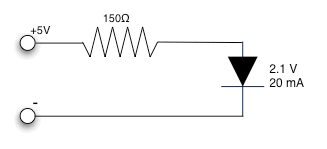
Now to put everything together. First, we need to trim the LED leads to fit. I trimmed mine to be about half a centimeter each, with the anode (long connector) a little longer than the cathode (short connector) so I don’t confuse them and hook them up backwards. We need to slightly bend the ends of the connections to make it easier to connect the wires. Taking a pair of needle nose pliers, make a 90 degree bend on the very end of each anode.
Next, solder a small piece of black wire (about 2 centimeters) to the cathode (short connection).
For the anode (long connection), we need to connect the resistor and a small piece of wire. Trim each end of the resistor to leave about half a centimeter on each side Solder a small piece of red wire (about one centimeter) to the LEDs anode. Then solder one end of the resistor directly to the other end of the red wire.
At this point, your LED should look something like this:

Now, all that is left is to place it on the circuit board and hook up the power.
Position the LED so that is shines directly into the bottom part of the volume control. Hold this in position (have a friend help, or tape it) and then solder the connections. Solder the red wire to the +5V connection coming from the controller, and solder the black wire to the ground.

Note that I put some shrink insulation on the wires at the connection to prevent any shorts. You can get this at radio shack and then shrink it with a hair dryer.
Once the LED is in place, I also put a small dab of hot glue on the bottom of the LED to insulate the wires further. This is optional, and should be fine without it.
At this point, it is probably a good idea to test everything before you put the adaptor back together. Turn off your controller , and carefully plug the adaptor circuit board into the controller. Turn on the Xbox, and see if the LED comes on.
If it does, you are all set to put the adaptor back together. If it does not, check the following:
- The solder connections did not come apart.
- The LED was not hooked up backwards.
- There are no shorts (two wires touching that shouldn’t be).
Fix the problem and test again.
Once it is working, carefully put the adaptor back together. Depending on how much wire you used, this should be pretty simple. The adaptor tabs will snap into place, and then you just need to put the two screws back.
Now, test the adaptor one more time by plugging it into the Xbox controller and turning on the Xbox. The volume control should now be illuminated

Now you will have no problem adjusting the headset volume in the dark!