I read all of my e-mail as plain text. Because of this, a lot of URLs sent in e-mails get broken between lines (basically, they have a line return added inside the URL). If I want to view the URL I have to do the following:
- Copy both lines of URL
- Open a text editor (I use EditPlus)
- Paste the broken URL
- Remove the Line return
- Copy the URL
- Open my browser
- Paste the URL into my browser
- View the URL
Do this about 10 times a day, and it gets to be a real pain. So, I created a simple program that does most of this work. The program is called Stripper, and it basically removes the whitespace from any content placed on the whiteboard.
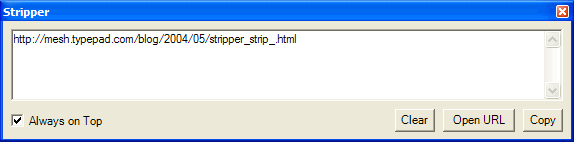
Features include:
- Automatically listens for content to be placed on clipboard
- Automatically recognizes URLs placed on clipboard
- Can launch URL directly from application
- Can launch URL directly from System Tray
- Ability to set application to always be on top.
Anyways, I have uploaded it in case anyone else might find it useful. Of course, it comes with no guarantees, and you have to USE IT AT YOUR OWN RISK.
Download StripperThe app is free, but if you end up using it, send me a postcard.
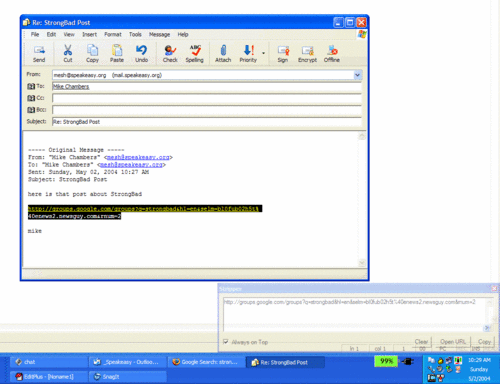
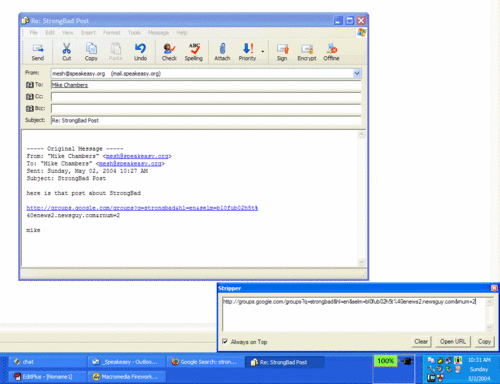
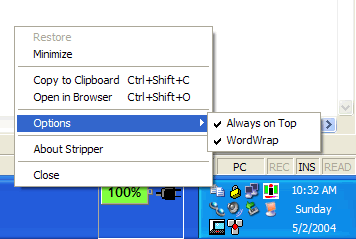
If you have any suggestions, questions or find any bugs, post them in the comments.