Adobe Live on Behance Chrome Extension
I have put together a Google Chrome extension named Adobe Live on Behance which makes it easy to keep track of when Adobe is live streaming from Behance.
Install Adobe Live on Behance Chrome Extension.
To use, install the extension which will place a small Behance icon on the Chrome tool bar. When Adobe is live, the icon will turn blue, and show “LIVE”. Just click the icon, and the live stream will load.
If you right click on the icon, you can access options for the extension. Currently there are two options:
Display Notifications When New Streams Go Live : This will display a system notification when a new stream goes live. Currently, there is a limit of sending a maximum of 1 notification per 12 hours (so it doesnt get annoying).
Open Pages in New Tab : By default, when clicking the icon, the live stream will be opened in the current tab. This option will make it so the live stream is opened in a new tab.
If you run into any issues, or have suggestions / feature request, just leave a comment below.
If you not not familiar with Adobe Live on Behance, Adobe streams creative content every week with a mix of regular shows, and larger events where they invite creative people from the community to create, share and chat about their work. Content ranges from UX / UI designer, to graphic designer, drawing and painting, video and photography.
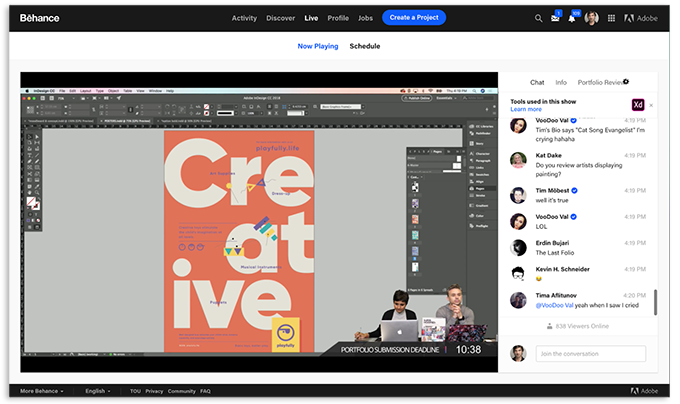
You can find out more about Adobe Live on Behance, including the latest live stream schedule on Behance.
Note, I work for Adobe, but this extension is not created, maintained or supported by Adobe.



